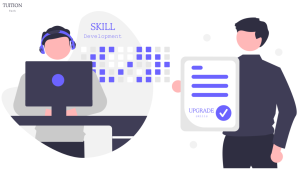Table of Contents
Introduction to Linux
Linux is a free and open-source operating system that provides users with control and customization over their computing experience.
If you are interested in Linux productivity, then this post can be a great starting point.
With its numerous advantages, Linux has emerged as a viable alternative to proprietary operating systems when it comes to productivity use cases.

Benefits and use cases for productivity
Linux has numerous productivity advantages. It is highly customizable, secure, and stable, and it comes with thousands of free software titles.
Linux can be used as a primary desktop for work and learning by designers, developers, data analysts, and students.
Distro Selection
With hundreds of Linux distributions to choose from, it can be difficult to find the right one for your needs.
Fedora Workstation, Linux Mint, KDE Plasma, Debian, and other user-friendly productivity distros are popular.
It is best to compare distributions based on their software support, community size, and design philosophy.
Installing and configuring Linux on your system
Installing Linux is straightforward, whether through a live USB, virtual machine, or dual boot setup. The easy method is to create a bootable pen drive and install Linux from there.
Initial configuration covers basics like network setup, updates, and customizing the interface.
Third-party software repositories may need to be enabled in order to access additional packages.
The good news is that third-party software repositories are enabled by default on many Linux operating systems in the Software Store.
Basics of UI Navigation
Linux desktop environments provide simple interfaces for browsing files, running applications, and managing system settings.
Key concepts include the desktop, panels, menus, windows, workspaces, and the application launcher.
Users can also choose between environments like GNOME, KDE Plasma, and Xfce desktop environments, etc before installation.
Customizing your Linux desktop environment
Linux empowers users to personalize their experience through extensive configuration options.
Common customizations include themes, icons, window behaviors, startup applications, and more. It is almost surprising the amount of customization these Linux OS have.
One can customize their desktop to match their workflow and how they like to operate their PC, and these aspects help optimize workflow and productivity on the Linux desktop.
Installing Software on your Linux productivity desktop
Installing software is very easy on Linux. Simply go to the OS’s software store and download, just like Android.
Through the software store and the software updater utility, Linux makes it simple to update all packages.
On Linux, a package manager is used to install, update, and manage applications.
Users can easily install packages by searching online repositories and using commands like ‘apt’ or ‘dnf’.
Additionally, Flatpak and Snap provide application sandboxing for additional software sources.
However, all of this can be done in a software store. Keeping the system and installed packages up-to-date is critical for security, compatibility, and new features.
Scheduled automatic checks are also enabled for the system to self-update, so updating and installing software may be easier than on some of the operating systems that the users are used to.
Learning to use the terminal
As a basic user, it is fine not to care about terminals in general, but this can be a very handy skill.
The Linux terminal provides immense utility through its command-line interface.
Users can navigate files and folders, manage permissions, install software, and tweak settings using intuitive text commands.
Learning the basics of terminal skills is crucial for advanced Linux tasks.
Learning some basic Linux commands
To use the terminal, it is necessary to learn some basic commands.
To get started on using Linux as an advanced user, this course will try to offer students a boost in their Linux learning by going through some very basic Linux commands.
It should provide a different way to use a PC workstation.
Conclusion
In conclusion, Linux offers a free and customizable operating system with numerous productivity benefits.
From diverse distribution options to straightforward installation and robust customization capabilities, Linux provides users with a powerful and efficient computing experience.
Whether navigating through user-friendly interfaces or delving into the command-line interface for advanced tasks, the versatility of Linux empowers users to optimize their workflow and productivity.